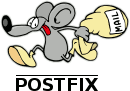- Field Mode: *3001#12345#*
Type *3001#12345#* into your phone’s dialer and then press the green call button to access “Field Mode,” which can give you access to info about local networks and cell towers - General Test Mode: *#0*#
Test operations (only Android?) - Display your IMEI: *#06#
- Check Your Call Forwarding: *#67#
This code allows you to check which number your phone is currently forwarding calls to when you’re busy or reject a call. By default, this is probably your carrier’s voicemail service - Get Even More Info on Call Forwarding: *#61#
- Check Your Available Minutes: *646#
- Check Your Bill Balance: *225#
- Hide Your Phone From Caller ID: #31#
For one instance dial code just before the phone number - Show Your Phone From Caller ID: *31#
- Check Your Billing Cycle: *3282#
- SMS Message Center: *5005*7672#
- Activate Call Waiting: *43#
- Deactivate Call Waiting: #43#</li>
- Quick Test Menu (Samsung Galaxy Only) *#7353#
- Firmware (Samsung Galaxy Only) *#1234#
Month: June 2017
How to check the MySql version
Create a query with:
SHOW VARIABLES LIKE "%version%";
Result is similar to:
Variable_name Value ----------------------- ------------------------------ innodb_version 5.6.35 protocol_version 10 slave_type_conversions version 5.6.35-log version_comment MySQL Community Server (GPL) version_compile_machine x86_64 version_compile_os Win64
Commands to check spam in Ubuntu with Postfix
mailq Watch the mail queue
postfix -f Flush the mail queue
postsuper -d ALL To remove all mails from the queue
postsuper -d deferred deferred To remove all mails in the deferred queue
find /var/spool/postfix/deferred -type f | wc -l To know the number of messages sitting in the deferred queue
postcat -vq ID To view message content in queue with ID
qshape active Display number of emails being sent to each domain and how long they have been in the active queue
qshape deferred Display differed queue
tail -f /var/log/mail.log View the log in realtime
To check mail log for sent messages
cat /var/log/mail.log |grep -v "relay=local" |grep "relay=" |grep "status=sent"
To get statistics, install a script:
wget http://jimsun.linxnet.com/downloads/pflogsumm-1.1.1.tar.gz
tar -zxf pflogsumm-1.1.1.tar.gz
chown root:root pflogsumm-1.1.1
cd pflogsumm-1.1.1
cat /var/log/mail.log | ./pflogsumm.pl
You can move pflogsumm.pl to /usr/local/bin
To send a weekly report
Create /etc/cron.weekly/mailreport
#!/bin/sh
#
# mailreport cron weekly
MailSubject="Email report $(date +%d-%m-%Y)"
cat /var/log/mail.log | /usr/local/bin/pflogsumm.pl | /usr/bin/mailx -s "$MailSubject" your.mail@domain.com
exit 0
Change file permissions to read, execute
chown root:root /etc/cron.weekly/mailreport
chmod 755 /etc/cron.weekly/mailreport
Report today problems
pflogsumm -d today /var/log/mail.log --problems_first
Get permanent errors hard bounces
grep " dsn=5." /var/log/mail.log | grep -o -P " to=<(.+?)>" | sort | uniq -c
Get soft bounces
They start with 4…
grep " dsn=4." /var/log/mail.log | grep -o -P " to=<(.+?)>" | sort | uniq -c
To check user logins
grep "sasl_method=LOGIN" /var/log/mail.log