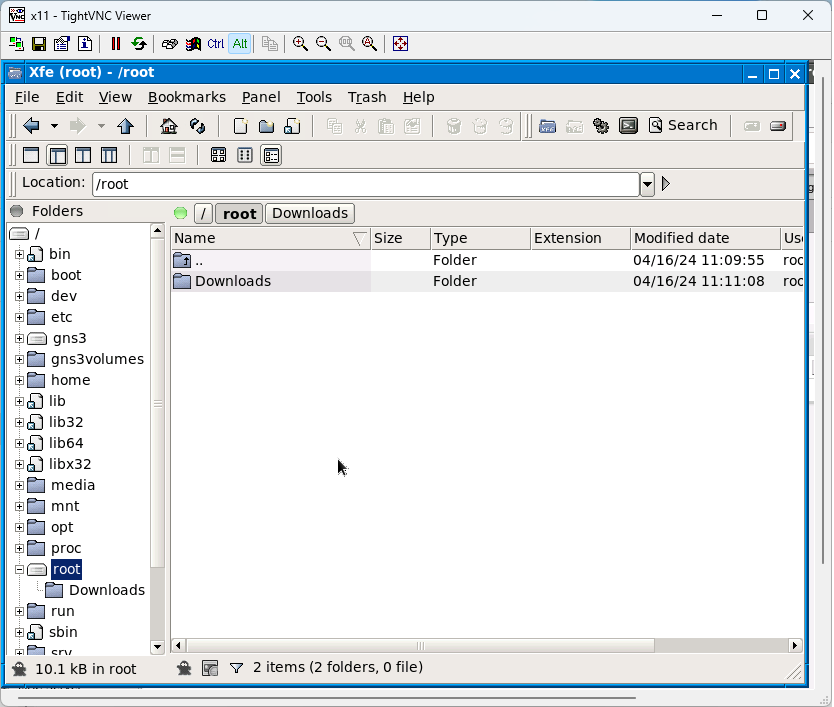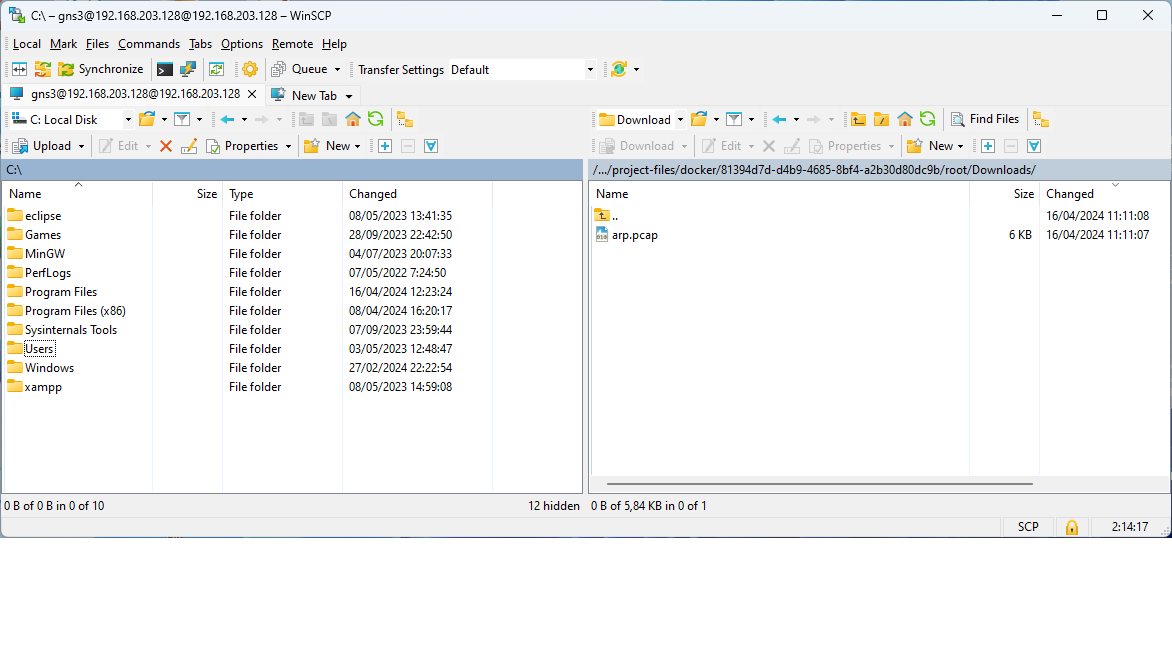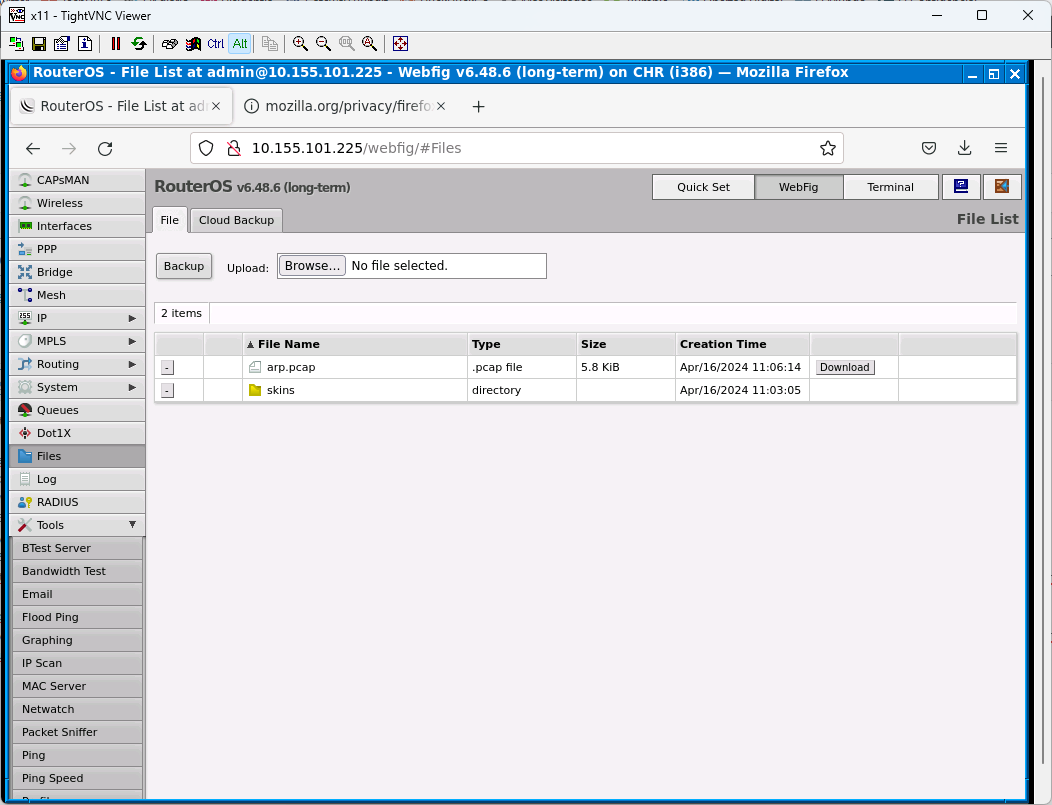The method described uses WinSCP
- Install SCP client if needed
- Identify GNS3 VM url
- Open SCP connection to GNS3 VM
- Navigate to identify instance of appliance in /root/..
- Modify permissions
You get the url, file path and user at VM opening
User: gns3 Password: gns3
It is easy to identify the project files with the date of last modification. In this specific case, we are going to get a downloaded file from a router through Webterm (a docker containing Firefox that can be added to GNS3). You get the id of the instance of the object inside the project hovering over it in GNS3. The file is downloaded in a folder of the docker.
Open docker file handler to modify permissions of root folder