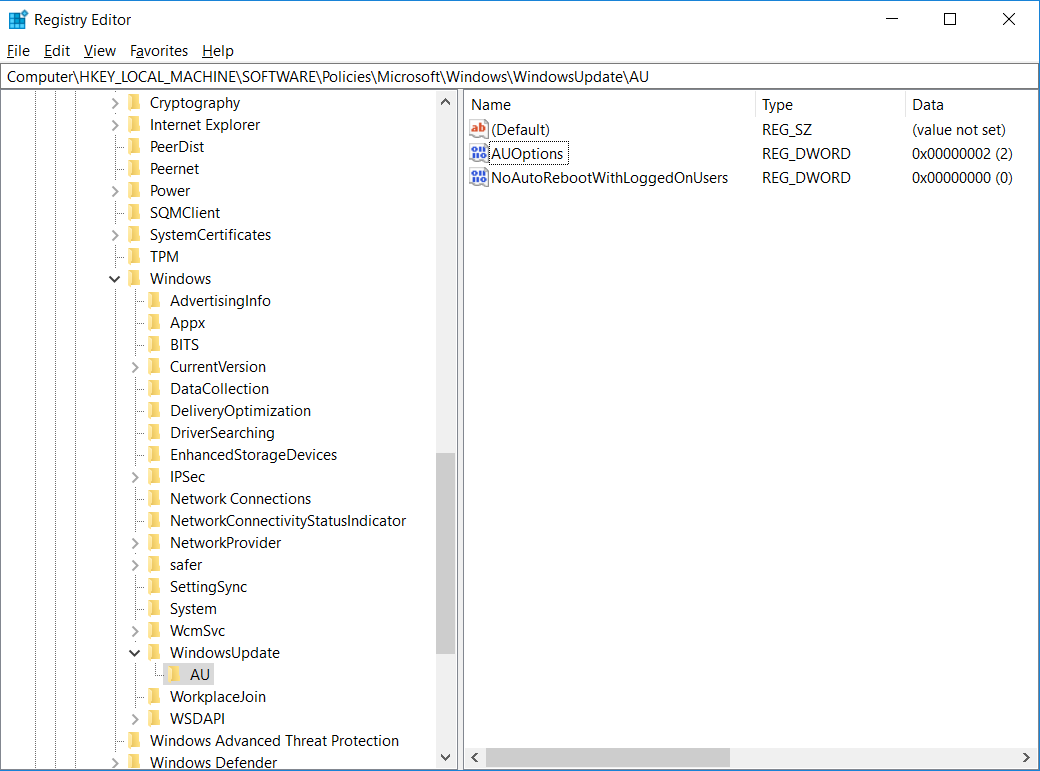- Open registry: run -> regedit
- Open path: HKEY_LOCAL_MACHINE\SOFTWARE\Policies\Microsoft\Windows
- Open or create key: WindowsUpdate
- Inside WindowsUpdate open or create key AU
- Now create DWORD32 AUOptions with value 2 “Notify for download and notify for install”
Disable Windows 10 updates using Registry