mysqldump -u user -p --skip-lock-tables -A > alldb.sql
import back mysql < alldb.sql
mysqldump -u user -p --skip-lock-tables -A > alldb.sql
import back mysql < alldb.sql
#EXTINF:-1,[000] Canal Promocional
rtp://@239.0.0.77:8208
#EXTINF:-1,[001] Tve
rtp://@239.0.0.76:8208
#EXTINF:-1,[002] La 2
rtp://@239.0.0.2:8208
#EXTINF:-1,[003] Antena 3
rtp://@239.0.0.3:8208
#EXTINF:-1,[004] Cuatro
rtp://@239.0.0.4:8208
#EXTINF:-1,[005] Tele 5
rtp://@239.0.0.5:8208
#EXTINF:-1,[006] La sexta
rtp://@239.0.0.58:8208
#EXTINF:-1,[007] Canal Sur
udp://@239.0.0.49:8208
#EXTINF:-1,[007] CyL 7
udp://@239.0.0.109:8208
#EXTINF:-1,[008] Canal 2 Andalucia
udp://@239.0.0.50:8208
#EXTINF:-1,[008] 24/9
udp://@239.0.0.X:8208
#EXTINF:-1,[008] TV Canaria 2
udp://@239.0.0.105:8208
#EXTINF:-1,[009] 8 TV
udp://@239.0.0.82:8208
#EXTINF:-1,[007] Aragon TV
udp://@239.0.0.88:8208
#EXTINF:-1,[007] TV Canaria
udp://@239.0.0.54:8208
#EXTINF:-1,[007] CMT
udp://@239.0.0.55:8208
#EXTINF:-1,[007] TV3
udp://@239.0.0.23:8208
#EXTINF:-1,[008] Canal 33
udp://@239.0.0.24:8208
#EXTINF:-1,[007] Telemadrid
udp://@239.0.0.25:8208
#EXTINF:-1,[008] La Otra
udp://@239.0.0.26:8208
#EXTINF:-1,[009] Onda 6
udp://@239.0.0.81:8208
#EXTINF:-1,[007] Canal Nou
udp://@239.0.0.6:8208
#EXTINF:-1,[008] Punt2
udp://@239.0.0.7:8208
#EXTINF:-1,[007] TV Galicia
udp://@239.0.0.53:8208
#EXTINF:-1,[007] IB3
udp://@239.0.0.56:8208
#EXTINF:-1,[007] ETB 1
udp://@239.0.0.35:8208
#EXTINF:-1,[008] ETB 2
udp://@239.0.0.36:8208
#EXTINF:-1,[007] TV Principado de Asturias
udp://@239.0.0.86:8208
#EXTINF:-1,[007] 7 Region de Murcia
udp://@239.0.0.87:8208
#EXTINF:-1,[007] Canal Extremadura
udp://@239.0.0.73:8208
#EXTINF:-1,[010] Intereconomia TV
udp://@239.0.0.63:8208
#EXTINF:-1,[011] Veo TV
udp://@239.0.0.61:8208
#EXTINF:-1,[012] Popular TV
udp://@239.0.0.95:8208
#EXTINF:-1,[015] La Tienda en Casa
udp://@239.0.0.98:8208
#EXTINF:-1,[020] FOX
rtp://@239.0.0.74:8208
#EXTINF:-1,[021] Calle 13
rtp://@239.0.0.13:8208
#EXTINF:-1,[022] AXN
rtp://@239.0.0.14:8208
#EXTINF:-1,[023] Cosmopolitan
rtp://@239.0.0.15:8208
#EXTINF:-1,[024] Fox Crime
rtp://@239.0.0.112:8208
#EXTINF:-1,[025] Paramount Comedy
rtp://@239.0.0.68:8208
#EXTINF:-1,[026] Animax
rtp://@239.0.0.100:8208
#EXTINF:-1,[027] SYFY
rtp://@239.0.0.111:8208
#EXTINF:-1,[028] TNT
rtp://@239.0.0.44:8208
#EXTINF:-1,[030] Buzz
rtp://@239.0.0.57:8208
#EXTINF:-1,[031] FDF
rtp://@239.0.0.84:8208
#EXTINF:-1,[032] SET en Veo
rtp://@239.0.0.62:8208
#EXTINF:0,[033] Antena Neox
rtp://@239.0.0.107:8208
#EXTINF:0,[034] Antena Nova
rtp://@239.0.0.106:8208
#EXTINF:-1,[035] La Siete
udp://@239.0.0.83:8208
#EXTINF:-1,[040] Hollywood
rtp://@239.0.0.16:8208
#EXTINF:-1,[041] TCM
rtp://@239.0.6.5:8208
#EXTINF:-1,[042] XTRM
udp://@239.0.6.1:8208
#EXTINF:-1,[043] MGM
rtp://@239.0.0.8:8208
#EXTINF:-1,[044] Somos teuve
udp://@239.0.6.4:8208
#EXTINF:-1,[045] Cinematk teuve
udp://@239.0.6.3:8208
#EXTINF:-1,[046] Cinestar
rtp://@239.0.0.8:8208
#EXTINF:-1,[047] TCM Clásico
udp://@239.0.6.6:8208
#EXTINF:-1,[050] Disney Channel
rtp://@239.0.0.64:8208
#EXTINF:-1,[051] Disney Channel +1
rtp://@239.0.0.91:8208
#EXTINF:-1,[052] Cartoon Network
rtp://@239.0.0.41:8208
#EXTINF:-1,[053] Nick
rtp://@239.0.0.69:8208
#EXTINF:-1,[054] Disney XD
rtp://@239.0.0.11:8208
#EXTINF:-1,[055] Kidsco
udp://@239.0.8.130:8208
#EXTINF:-1,[056] Playhouse Disney
rtp://@239.0.0.10:8208
#EXTINF:-1,[057] Clan TVE
rtp://@239.0.0.80:8208
#EXTINF:-1,[058] Baby TV
udp://@239.0.4.1:8208
#EXTINF:-1,[059] Disney Cinemagic
rtp://@239.0.0.9:8208
#EXTINF:-1,[060] Disney Cinemagic +1
udp://@239.0.8.132:8208
#EXTINF:-1,[061] Boomerang
udp://@239.0.8.129:8208
#EXTINF:-1,[065] Destino Galicia
udp://@239.0.0.90:8208
#EXTINF:-1,[066] Canal Euskadi
udp://@239.0.0.92:8208
#EXTINF:-1,[068] Decasa
udp://@239.0.0.71:8208
#EXTINF:-1,[069] Cocina
udp://@239.0.0.27:8208
#EXTINF:-1,[070] Viajar
udp://@239.0.0.20:8208
#EXTINF:-1,[071] Nat. Geographic
rtp://@239.0.0.103:8208
#EXTINF:-1,[072] Canal Historia
rtp://@239.0.0.19:8208
#EXTINF:-1,[073] Odisea
udp://@239.0.0.22:8208
#EXTINF:-1,[074] Discovery Channel
rtp://@239.0.0.21:8208
#EXTINF:-1,[075] Biography
udp://@239.0.0.38:8208
#EXTINF:-1,[076] Discovery Science
udp://@239.0.6.65:8208
#EXTINF:-1,[077] Discovery Civilization
udp://@239.0.6.66:8208
#EXTINF:-1,[078] Discovery Turbo
udp://@239.0.6.67:8208
#EXTINF:-1,[079] Canal Cultural.es
udp://@239.0.6.69:8208
#EXTINF:-1,[081] Andalucia Turismo
udp://@239.0.0.44:8208
#EXTINF:-1,[082] Art Channel
udp://@239.0.5.5:8208
#EXTINF:-1,[083] Aprende ingles TV
udp://@239.0.0.67:8208
#EXTINF:0,[084] Iberalia
udp://@239.0.5.6:8208
#EXTINF:-1,[090] Eurosport
rtp://@239.0.0.18:8208
#EXTINF:-1,[091] Eurosport 2
udp://@239.0.0.37:8208
#EXTINF:-1,[092] Sportmania
rtp://@239.0.0.17:8208
#EXTINF:-1,[093] ESPN Classic
udp://@239.0.6.194:8208
#EXTINF:-1,[095] Barca TV
udp://@239.0.3.65:8208
#EXTINF:-1,[096] La Siete
udp://@239.0.0.83:8208
#EXTINF:-1,[097] Teledeporte
udp://@239.0.0.79:8208
#EXTINF:-1,[098] The Poker Channel
udp://@239.0.5.4:8208
#EXTINF:0,[099] Gol TV
rtp://@239.0.0.42:8208
#EXTINF:0,[100] Gol TV HD
udp://@239.0.9.129:8208
#EXTINF:-1,[101] Gol Bar
udp://@239.0.0.5.3:8208
#EXTINF:-1,[102] Extreme Sports
udp://@239.0.6.193:8208
#EXTINF:-1,[103] Yacht & Sail
udp://@239.0.4.193:8208
#EXTINF:0,[104] Eurosport HD
rtp://@239.0.9.135:8208
#EXTINF:0,[105] Wild HD
rtp://@239.0.9.136:8208
#EXTINF:-1,[106] AXN HD
rtp://@239.0.9.131:8208
#EXTINF:0,[107] United Classical HD
rtp://@239.0.9.137:8208
#EXTINF:-1,[108] AXN HD VDSL
udp://@239.0.9.132:8208
#EXTINF:-1,[109] MGM HD
rtp://@239.0.9.132:8208
#EXTINF:-1,[110] 40 Latino
udp://@239.0.0.59:8208
#EXTINF:-1,[111] Sol Musica
udp://@239.0.0.39:8208
#EXTINF:-1,[112] 40 TV
udp://@239.0.0.12:8208
#EXTINF:-1,[113] MTV Espana
udp://@239.0.0.70:8208
#EXTINF:-1,[114] VH1
udp://@239.0.0.75:8208
#EXTINF:-1,[115] VH1 Classic
udp://@239.0.7.3:8208
#EXTINF:-1,[116] Trace TV
udp://@239.0.7.4:8208
#EXTINF:-1,[117] MTV 2
udp://@239.0.7.5:8208
#EXTINF:-1,[118] MTV Dance
udp://@239.0.7.1:8208
#EXTINF:-1,[119] MTV Hits!
udp://@239.0.7.2:8208
#EXTINF:-1,[121] Hogar 10
udp://@239.0.0.60:8208
#EXTINF:-1,[122] Canal Clasico
udp://@239.0.4.65:8208
#EXTINF:-1,[123] Unitel Classica
udp://@239.0.3.193:8208
#EXTINF:-1,[130] Bloomberg
udp://@239.0.0.29:8208
#EXTINF:-1,[131] CCTV-E
udp://@239.0.0.65:8208
#EXTINF:-1,[132] Euronews
udp://@239.0.0.28:8208
#EXTINF:-1,[133] CNN +
udp://@239.0.0.85:8208
#EXTINF:-1,[134] BBC World News
udp://@239.0.0.30:8208
#EXTINF:-1,[135] Fox News
udp://@239.0.7.65:8208
#EXTINF:-1,[136] Al Jazeera (Ingles)
udp://@239.0.7.66:8208
#EXTINF:-1,[137] France 24 (Ingles)
udp://@239.0.7.67:8208
#EXTINF:-1,[138] Russia Today (Ingles)
udp://@239.0.7.68:8208
#EXTINF:-1,[139] CNBC
udp://@239.0.7.69:8208
#EXTINF:-1,[140] Libertad Digital TV
udp://@239.0.0.97:8208
#EXTINF:-1,[141] Intereconomía Business
udp://@239.0.0.101:8208
#EXTINF:-1,[142] Canal Parlamento
udp://@239.0.5.2:8208
#EXTINF:-1,[150] TV5 Europe
udp://@239.0.0.31:8208
#EXTINF:-1,[151] Canal 24 Horas
udp://@239.0.0.78:8208
#EXTINF:-1,[152] CNNi
udp://@239.0.0.40:8208
#EXTINF:-1,[153] Phoenix CNE
udp://@239.0.7.193:8208
#EXTINF:-1,[154] InfoNews Channel
udp://@239.0.7.194:8208
#EXTINF:-1,[155] TV Chile Intern.
udp://@239.0.8.1:8208
#EXTINF:-1,[156] TV Record
udp://@239.0.8.2:8208
#EXTINF:-1,[157] Telefe Internacional
udp://@239.0.8.3:8208
#EXTINF:-1,[160] Caracol TV Int.
udp://@239.0.7.129:8208
#EXTINF:-1,[161] TV Colombia
udp://@239.0.7.131:8208
#EXTINF:-1,[162] RTU
udp://@239.0.7.132:8208
#EXTINF:-1,[163] Ecuavisa Intern.
udp://@239.0.7.133:8208
#EXTINF:-1,[166] Atel
udp://@239.0.8.65:8208
#EXTINF:-1,[167] Azteca Intern.
udp://@239.0.8.68:8208
#EXTINF:-1,[168] Sun Channel
udp://@239.0.8.66:8208
#EXTINF:-1,[169] Cubavision
udp://@239.0.8.67:8208
#EXTINF:-1,[170] Telesur
udp://@239.0.8.69:8208
#EXTINF:-1,[172] Canal Estrellas
udp://@239.0.8.193:8208
#EXTINF:-1,[173] Canal Latino TV
udp://@239.0.8.194:8208
#EXTINF:-1,[174] TVG Europa
udp://@239.0.0.33:8208
#EXTINF:-1,[175] ETB Sat
udp://@239.0.0.34:8208
#EXTINF:-1,[176] Andalucia TV
udp://@239.0.0.43:8208
#EXTINF:-1,[177] Telemadrid sat
udp://@239.0.0.46:8208
#EXTINF:-1,[178] TVV i
udp://@239.0.0.47:8208
#EXTINF:-1,[179] TV Canaria int.
udp://@239.0.0.48:8208
#EXTINF:-1,[180] TVC Internacional
udp://@239.0.0.32:8208
#EXTINF:-1,[181] IB Sat
udp://@239.0.0.72:8208
#EXTINF:-1,[182] Aragon SAT
udp://@239.0.0.66:8208
#EXTINF:-1,[183] Adivina Tv
udp://@239.0.0.99:8208
#EXTINF:-1,[184] EWTN
udp://@239.0.5.1:8208
#EXTINF:-1,[201] Tribuna 1
udp://@239.0.1.1:8208
#EXTINF:-1,[202] Tribuna 2
udp://@239.0.1.2:8208
#EXTINF:-1,[203] Tribuna 3
udp://@239.0.1.3:8208
#EXTINF:-1,[204] Tribuna 4
udp://@239.0.1.4:8208
#EXTINF:-1,[205] Tribuna 5
udp://@239.0.1.5:8208
#EXTINF:-1,[206] Tribuna 6
udp://@239.0.1.6:8208
#EXTINF:-1,[207] Tribuna 7
udp://@239.0.1.7:8208
#EXTINF:-1,[208] Tribuna 8
udp://@239.0.1.8:8208
#EXTINF:-1,[209] Tribuna 9
udp://@239.0.1.9:8208
#EXTINF:-1,[222] Tribuna 10
udp://@239.0.0.51:8208
#EXTINF:-1,[223] Tribuna 11
udp://@239.0.0.52:8208
#EXTINF:-1,[227] TVE 1 Mayordomo
udp://@239.0.8.129:8208
#EXTINF:-1,[228] Tele 5 Mayordomo
udp://@239.0.7.130:8208
#EXTINF:-1,[229] La Sexta Mayordomo
udp://@239.0.8.131:8208
#EXTINF:0,[230] Tve1
udp://@239.0.0.1:8208
#EXTINF:-1,[235] Reality 3
udp://@239.0.0.104:8208
#EXTINF:-1,[250] Canal T
udp://@239.0.3.129:8208
#EXTINF:-1,[251] CLASICO
udp://@239.0.0.193:8208
#EXTINF:-1,[252] BANDAS SONORAS
udp://@239.0.0.194:8208
#EXTINF:-1,[253] MUSICA JOVEN
udp://@239.0.0.195:8208
#EXTINF:-1,[254] BALADAS
udp://@239.0.0.196:8208
#EXTINF:-1,[255] HARD ROCK
udp://@239.0.0.197:8208
#EXTINF:-1,[256] NOVEDADES
udp://@239.0.0.198:8208
#EXTINF:-1,[257] JAZZ & BLUES
udp://@239.0.0.199:8208
#EXTINF:-1,[258] ELECTRO DANCE
udp://@239.0.0.200:8208
#EXTINF:-1,[259] SOFT ROCK
udp://@239.0.0.201:8208
#EXTINF:-1,[260] URBANA
udp://@239.0.0.202:8208
#EXTINF:-1,[261] OPERA
udp://@239.0.0.203:8208
#EXTINF:-1,[262] POP ESPAnOL
udp://@239.0.0.204:8208
#EXTINF:-1,[263] INFANTIL
udp://@239.0.0.205:8208
#EXTINF:-1,[264] LATINO
udp://@239.0.0.206:8208
#EXTINF:-1,[265] CHILL OUT
udp://@239.0.0.207:8208
#EXTINF:-1,[340] Tve1
udp://@239.0.0.1:8208
#EXTINF:-1,[000] Movistar TV – Promocional
rtp://@239.0.0.77:8208
#EXTINF:-1,[001] La 1
rtp://@239.0.0.76:8208
#EXTINF:-1,[002] La 2
rtp://@239.0.0.2:8208
#EXTINF:-1,[003] Antena 3
rtp://@239.0.0.3:8208
#EXTINF:-1,[004] Cuatro
rtp://@239.0.0.4:8208
#EXTINF:-1,[005] Tele 5
rtp://@239.0.0.5:8208
#EXTINF:-1,[006] La sexta
rtp://@239.0.0.58:8208
AUTONOMICOS (* sÛlo en Comunidad de origen)
Comunidad de Madrid
#EXTINF:-1,[007] Telemadrid *
rtp://@239.0.0.25:8208
#EXTINF:-1,[008] La Otra *
rtp://@239.0.0.26:8208
CataluÒa
#EXTINF:-1,[007] TV3 *
rtp://@239.0.0.23:8208
#EXTINF:-1,[008] Canal 33 *
rtp://@239.0.0.24:8208
#EXTINF:-1,[009] 8 TV *
rtp://@239.0.0.82:8208
Comunidad Valenciana
#EXTINF:-1,[007] Canal 9 *
rtp://@239.0.0.6:8208
#EXTINF:-1,[008] 24/9 *
rtp://@239.0.0.7:8208
Euskadi
#EXTINF:-1,[007] ETB 1 *
rtp://@239.0.0.35:8208
#EXTINF:-1,[008] ETB 2 *
rtp://@239.0.0.36:8208
AndalucÌa
#EXTINF:-1,[007] Canal Sur *
rtp://@239.0.0.49:8208
#EXTINF:-1,[008] Canal Sur 2 *
rtp://@239.0.0.50:8208
Islas Canarias
#EXTINF:-1,[007] TV Canaria *
rtp://@239.0.0.54:8208
Castilla La Mancha
#EXTINF:-1,[007] CMT *
rtp://@239.0.0.55:8208
Galicia
#EXTINF:-1,[007] TV Galicia *
rtp://@239.0.0.53:8208
Islas Baleares
#EXTINF:-1,[007] IB3 *
rtp://@239.0.0.56:8208
AragÛn
#EXTINF:-1,[007] Aragon TV *
rtp://@239.0.0.88:8208
Murcia
#EXTINF:-1,[007] 7 Region de Murcia *
rtp://@239.0.0.87:8208
Asturias
#EXTINF:-1,[007] TV Principado de Asturias *
rtp://@239.0.0.86:8208
Extremadura
#EXTINF:-1,[007] Extremadura TV *
rtp://@239.0.0.73:8208
Castilla y LeÛn
#EXTINF:-1,[007] Castilla y Leon 7 *
rtp://@239.0.0.109:8208
#EXTINF:-1,[009] Canal del Mes
rtp://@239.0.0.99:8208
#EXTINF:-1,[010] FOX
rtp://@239.0.0.74:8208
#EXTINF:-1,[011] AXN
rtp://@239.0.0.14:8208
#EXTINF:-1,[012] Calle 13
rtp://@239.0.0.13:8208
#EXTINF:-1,[013] TNT
rtp://@239.0.0.44:8208
#EXTINF:-1,[014] Fox Crime
rtp://@239.0.0.112:8208
#EXTINF:-1,[015] Cosmo TV
rtp://@239.0.0.15:8208
#EXTINF:-1,[016] AXN White
rtp://@239.0.0.62:8208
#EXTINF:-1,[017] Paramount Comedy
rtp://@239.0.0.68:8208
#EXTINF:-1,[018] SyFy
rtp://@239.0.0.111:8208
#EXTINF:-1,[019] Crimen & Investigacion
rtp://@239.0.0.57:8208
#EXTINF:-1,[020] FDF
rtp://@239.0.0.84:8208
#EXTINF:-1,[021] Neox
rtp://@239.0.0.107:8208
#EXTINF:-1,[022] Energy
rtp://@239.0.0.59:8208
#EXTINF:-1,[023] Nitro
rtp://@239.0.0.85:8208
#EXTINF:-1,[024] Divinity
rtp://@239.0.0.48:8208
#EXTINF:-1,[026] La Siete
rtp://@239.0.0.83:8208
#EXTINF:-1,[027] Nova
rtp://@239.0.0.106:8208
#EXTINF:-1,[028] MTV Espana
rtp://@239.0.0.110:8208
#EXTINF:-1,[029] Sundance Channel
rtp://@239.0.0.102:8208
#EXTINF:-1,[031] Hollywood
rtp://@239.0.0.16:8208
#EXTINF:-1,[032] MGM
rtp://@239.0.0.8:8208
#EXTINF:-1,[033] Disney Cinemagic
rtp://@239.0.0.9:8208
#EXTINF:-1,[034] TCM
rtp://@239.0.6.5:8208
#EXTINF:-1,[038] Paramount Channel
rtp://@239.0.0.90:8208
#EXTINF:-1,[039] La Sexta3
rtp://@239.0.0.95:8208
#EXTINF:-1,[040] Eurosport
rtp://@239.0.0.18:8208
#EXTINF:-1,[041] Eurosport 2
rtp://@239.0.0.37:8208
#EXTINF:-1,[042] Sportmania
rtp://@239.0.0.17:8208
#EXTINF:-1,[043] Teledeporte
rtp://@239.0.0.79:8208
#EXTINF:-1,[044] Iberalia
rtp://@239.0.5.6:8208
#EXTINF:-1,[050] Canal+ Liga
rtp://@239.0.0.42:8208
#EXTINF:-1,[051] Canal+ Liga Multi
rtp://@239.0.0.119:8208
#EXTINF:-1,[052] Canal+ Liga Multi 2
rtp://@239.0.0.120:8208
#EXTINF:-1,[053] Canal+ Liga Multi 3
rtp://@239.0.0.121:8208
#EXTINF:-1,[054] Canal+ Liga Multi 4
rtp://@239.0.0.122:8208
#EXTINF:-1,[055] Canal+ Liga de Campeones
rtp://@239.0.0.118:8208
#EXTINF:-1,[056] Gol 2 Internacional – Europa League
rtp://@239.0.0.52:8208
#EXTINF:-1,[057] Canal+ Liga de Campeones 2
rtp://@239.0.3.3:8208
#EXTINF:-1,[058] Canal+ Liga de Campeones 3/Europa League 2/Canal+ Liga Multi 5
rtp://@239.0.3.4:8208
#EXTINF:-1,[059] Canal+ Liga de Campeones 4/Europa League 3
rtp://@239.0.3.5:8208
#EXTINF:-1,[060] Canal+ Liga de Campeones 5/Europa League 4
rtp://@239.0.3.6:8208
#EXTINF:-1,[061] Canal+ Liga de Campeones 6/Europa League 5
rtp://@239.0.3.7:8208
#EXTINF:-1,[062] Canal+ Liga de Campeones 7/Europa League 6
rtp://@239.0.0.123:8208
#EXTINF:-1,[063] Canal+ Liga de Campeones 8/Europa League 7
rtp://@239.0.0.124:8208
#EXTINF:-1,[064] Futbol Replay
rtp://@239.0.0.97:8208
#EXTINF:-1,[069] Xplora
rtp://@239.0.0.61:8208
#EXTINF:-1,[070] National Geographic
rtp://@239.0.0.103:8208
#EXTINF:-1,[071] NAT GEO Wild
rtp://@239.0.0.89:8208
#EXTINF:-1,[072] Viajar
rtp://@239.0.0.20:8208
#EXTINF:-1,[073] Discovery Channel
rtp://@239.0.0.21:8208
#EXTINF:-1,[074] Odisea
rtp://@239.0.0.22:8208
#EXTINF:-1,[075] Historia
rtp://@239.0.0.19:8208
#EXTINF:-1,[076] Biography Channel
rtp://@239.0.0.38:8208
#EXTINF:-1,[077] Cocina
rtp://@239.0.0.27:8208
#EXTINF:-1,[078] Decasa
rtp://@239.0.0.71:8208
#EXTINF:-1,[079] Discovery MAX
rtp://@239.0.0.32:8208
#EXTINF:-1,[080] Baby TV
rtp://@239.0.0.113:8208
#EXTINF:-1,[081] Disney Junior
rtp://@239.0.0.10:8208
#EXTINF:-1,[082] Canal Panda
rtp://@239.0.0.117:8208
#EXTINF:-1,[084] Nickelodeon
rtp://@239.0.0.69:8208
#EXTINF:-1,[085] Disney XD
rtp://@239.0.0.11:8208
#EXTINF:-1,[086] Disney Channel
rtp://@239.0.0.64:8208
#EXTINF:-1,[087] Boing
rtp://@239.0.0.66:8208
#EXTINF:-1,[088] Clan TVE
rtp://@239.0.0.80:8208
#EXTINF:-1,[090] Sol Musica
rtp://@239.0.0.39:8208
#EXTINF:-1,[091] 40 TV
rtp://@239.0.0.12:8208
#EXTINF:-1,[092] VH1
rtp://@239.0.0.75:8208
#EXTINF:-1,[099] Descubre Mas
rtp://@239.0.0.164:8208
#EXTINF:-1,[100] Fox News
rtp://@239.0.7.65:8208
#EXTINF:-1,[101] BBC world
rtp://@239.0.0.30:8208
#EXTINF:-1,[102] CNNi
rtp://@239.0.0.40:8208
#EXTINF:-1,[103] Euronews
rtp://@239.0.0.28:8208
#EXTINF:-1,[104] Canal 24 Horas
rtp://@239.0.0.78:8208
#EXTINF:-1,[105] Al Jazeera (InglÈs)
rtp://@239.0.7.66:8208
#EXTINF:-1,[106] France 24 (InglÈs)
rtp://@239.0.7.67:8208
#EXTINF:-1,[107] Russia Today (InglÈs)
rtp://@239.0.7.68:8208
#EXTINF:-1,[108] CNBC Europe
rtp://@239.0.7.69:8208
#EXTINF:-1,[109] CCTV-E
rtp://@239.0.0.65:8208
#EXTINF:-1,[110] TV5 Monde Europe
rtp://@239.0.0.31:8208
#EXTINF:-1,[111] Bloomberg
rtp://@239.0.0.29:8208
#EXTINF:-1,[112] Intereconomia TV
rtp://@239.0.0.63:8208
#EXTINF:-1,[113] Inter TV
rtp://@239.0.0.101:8208
#EXTINF:-1,[114] 13 TV
rtp://@239.0.0.91:8208
#EXTINF:-1, [116] I24 News
rtp://@239.0.0.220:8208
#EXTINF:-1, [117] CNC World
rtp://@239.0.0.221:8208
#EXTINF:-1,[200] La Tienda en Casa
rtp://@239.0.0.98:8208
#EXTINF:-1,[288] Canal+ Liga de campeones 9
rtp://@239.0.3.2:8208
EXTRAS HD PARA FTTH Y VDSL (Canales HD VDSL hasta 31/03/14)
#EXTINF:-1,[504] Cuatro HD
rtp://@239.0.0.177:8208
#EXTINF:-1,[505] Tele 5 HD
rtp://@239.0.0.176:8208
#EXTINF:-1,[520] FOX HD
rtp://@239.0.9.134:8208
#EXTINF:-1,[521] AXN HD
rtp://@239.0.9.131:8208
#EXTINF:-1,[541] MGM HD
rtp://@239.0.9.132:8208
#EXTINF:-1,[556] Gol 2 Internacional HD
rtp://@239.0.9.146:8208
#EXTINF:-1,[592] Nat Geo Wild HD
rtp://@239.0.9.136:8208
#EXTINF:-1,[594] Canal+ F˙tbol Contingencia HD
rtp://@239.0.9.140:8208
#EXTINF:-1,[597] Canal+ Liga de Campeones 2 HD/Canal+ Liga Multi HD
rtp://@239.0.9.139:8208
#EXTINF:-1,[598] Canal+ Liga de Campeones HD
rtp://@239.0.9.138:8208
#EXTINF:-1,[599] Canal+ Liga HD
rtp://@239.0.9.129:8208
#EXTINF:-1,[600] Eurosport HD
rtp://@239.0.9.135:8208
#EXTINF:-1,[629] Unitel Classica HD
rtp://@239.0.9.137:8208
EXTRAS HD SOLO PARA FTTH
#EXTINF:-1,[515] FOX Crime HD
rtp://@239.0.5.86:8208
#EXTINF:-1,[522] TNT HD
rtp://@239.0.5.87:8208
#EXTINF:-1,[523] Canal 13 HD
rtp://@239.0.5.74:8208
#EXTINF:-1,[526] Cosmopolitan HD
rtp://@239.0.5.71:8208
#EXTINF:-1,[527] AXN White HD
rtp://@239.0.5.79:8208
#EXTINF:-1,[529] Sundance Channel HD
rtp://@239.0.5.72:8208
#EXTINF:-1,[530] Sy-Fy HD
rtp://@239.0.5.75:8208
#EXTINF:-1,[533] Disney Cinemagic HD
rtp://@239.0.5.81:8208
#EXTINF:-1,[534] TCM HD
rtp://@239.0.5.89:8208
#EXTINF:-1,[540] Hollywood HD
rtp://@239.0.5.76:8208
#EXTINF:-1,[572] Viajar HD
rtp://@239.0.5.73:8208
#EXTINF:-1,[580] Discovery Channel HD
rtp://@239.0.5.77:8208
#EXTINF:-1,[581] National Geographic HD
rtp://@239.0.5.78:8208
#EXTINF:-1,[583] Odisea HD
rtp://@239.0.5.82:8208
#EXTINF:-1,[586] Disney Channel HD
rtp://@239.0.5.80:8208
EXTRAS FAVORITOS Y CANALES A LA CARTA
#EXTINF:-1,[030] Canal + 1
rtp://@239.0.4.129:8208
#EXTINF:-1,[035] Extreme
rtp://@239.0.6.1:8208
#EXTINF:-1,[036] Somos
rtp://@239.0.6.4:8208
#EXTINF:-1,[037] Cinematek
rtp://@239.0.6.3:8208
#EXTINF:-1,[045] Barca TV
rtp://@239.0.3.65:8208
#EXTINF:-1,[093] Unitel Classica
rtp://@239.0.3.193:8208
#EXTINF:-1,[120] Telefe Internacional
rtp://@239.0.8.3:8208
#EXTINF:-1,[121] Canal Estrellas
rtp://@239.0.8.193:8208
#EXTINF:-1,[122] Caracol TV Int.
rtp://@239.0.7.129:8208
#EXTINF:-1,[123] TV Record
rtp://@239.0.8.2:8208
#EXTINF:-1,[124] TV Chile Intern.
rtp://@239.0.8.1:8208
#EXTINF:-1,[125] TV Colombia
rtp://@239.0.7.131:8208
#EXTINF:-1,[126] Azteca Intern.
rtp://@239.0.8.68:8208
#EXTINF:-1,[127] Cubavision
rtp://@239.0.8.67:8208
#EXTINF:-1,[128] Telesur
rtp://@239.0.8.69:8208
#EXTINF:-1,[140] Phoenix CNE
rtp://@239.0.7.193:8208
#EXTINF:-1,[141] InfoNews Channel
rtp://@239.0.7.194:8208
FORMULA 1 (En abierto hasta Abril)
Canales SD
#EXTINF:-1, [047] Movistar F1 / F1 Camara 1
rtp://@239.0.0.134:8208
#EXTINF:-1, [224] F1 Camara 2
rtp://@239.0.0.135:8208
#EXTINF:-1, [225] F1 Camara 3
rtp://@239.0.0.136:8208
#EXTINF:-1, [226] F1 Camara 4
rtp://@239.0.0.137:8208
#EXTINF:-1, [227] F1 Camara 5
rtp://@239.0.0.138:8208
#EXTINF:-1, [228] F1 Camara 6
rtp://@239.0.0.139:8208
#EXTINF:-1, [204] Multicamara 1
rtp://@239.0.3.28:8208
#EXTINF:-1, [205] Multicamara 2
rtp://@239.0.3.37:8208
#EXTINF:-1, [206] Multicamara 3
rtp://@239.0.3.29:8208
#EXTINF:-1, [207] Multicamara 4
rtp://@239.0.3.30:8208
#EXTINF:-1, [208] Multicamara 5
rtp://@239.0.3.31:8208
#EXTINF:-1, [209] Multicamara 6
rtp://@239.0.3.32:8208
Canales HD
#EXTINF:-1, [047] Movistar F1 HD /F1 Camara 1 HD
rtp://@239.0.0.170:8208
#EXTINF:-1, [224] F1 Camara 2 HD
rtp://@239.0.0.171:8208
#EXTINF:-1, [225] F1 Camara 3 HD
rtp://@239.0.0.172:8208
#EXTINF:-1, [226] F1 Camara 4 HD
rtp://@239.0.0.173:8208
#EXTINF:-1, [227] F1 Camara 5 HD
rtp://@239.0.0.174:8208
#EXTINF:-1, [228] F1 Camara 6 HD
rtp://@239.0.0.175:8208
#EXTINF:-1, [204] Multicamara 1 HD
rtp://@239.0.0.178:8208
#EXTINF:-1, [205] Multicamara 2 HD
rtp://@239.0.0.179:8208
#EXTINF:-1, [206] Multicamara 3 HD
rtp://@239.0.0.180:8208
#EXTINF:-1, [207] Multicamara 4 HD
rtp://@239.0.0.181:8208
#EXTINF:-1, [208] Multicamara 5 HD
rtp://@239.0.0.182:8208
#EXTINF:-1, [209] Multicamara 6 HD
rtp://@239.0.0.183:8208
For adding a script named MyScript.bat to the context menu for all files, create a .REG file to modify registry:
Windows Registry Editor Version 5.00 [HKEY_CLASSES_ROOT\*\shell\MyScript] @="Run MyScript" "Icon"="C:\\path\\to\\your\\icon.ico" [HKEY_CLASSES_ROOT\*\shell\MyScript\command] @="C:\\path\\to\\your\\MyScript.bat \"%1\""
Double-click the .reg and confirm to modify the registry
The %1 is the file to be passed as an argument to the script
For specific file types: HKEY_CLASSES_ROOT\.txt\shell instead of HKEY_CLASSES_ROOT\*\shell\MyScript
The method described uses WinSCP
You get the url, file path and user at VM opening
User: gns3 Password: gns3 Depending on VM version user might be gns3@xx.xx.xx.xx with xx as IP digits
It is easy to identify the project files with the date of last modification. In this specific case, we are going to get a downloaded file from a router through Webterm (a docker containing Firefox that can be added to GNS3). You get the id of the instance of the object inside the project hovering over it in GNS3. The file is downloaded in a folder of the docker.
Open docker file handler to modify permissions of root folder
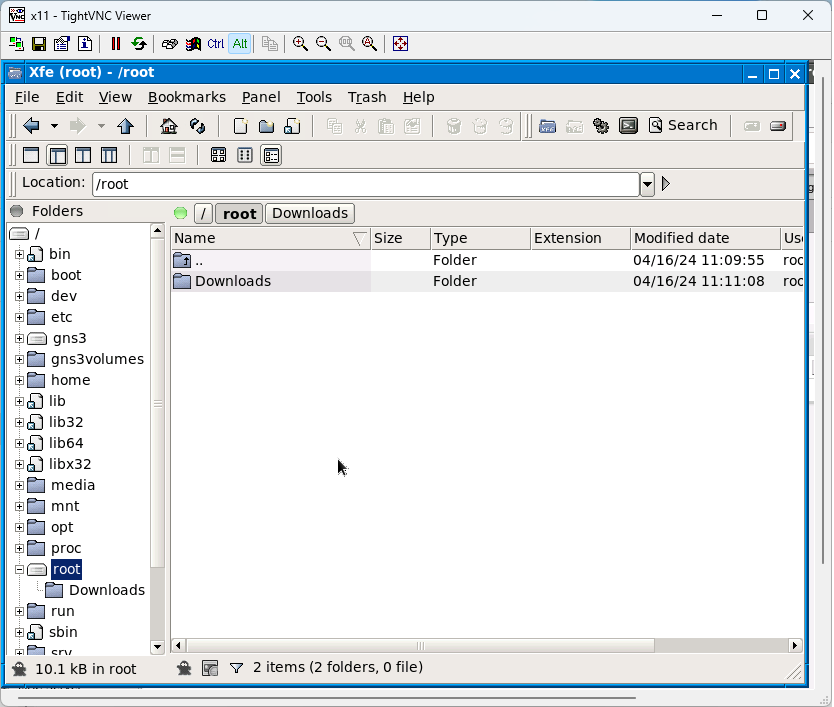
Download a QR generator program: Download QR Code Studio
Optionally, you can use an online service to generate the QR at your own risk.
Feed this text adapted to your needs:
WIFI:S:My_SSID;T:WPA;P:key goes here;H:false;
Code type
ESSID
encryption type
WPA key
hidden SSID (true/false)
If needed, escape any special characters (“, ‘, ;, ,, or \) with a backslash
touch Creates a file without content
touch file_name
For multiple files
touch File_name1 File2_name2 File_name3
Running touch on an already existing file: the file’s access and modification timestamps are updated to the current time, the content is not modified
touch -a To modify the access time only
touch -a file_name
touch -am Change access and modification time together
touch -am file_name
touch -c To check if file is created or not
touch -c file_name
-d option Use string with date instead of current time
touch -c -d "2020-03-09 11:33:12.000000000 +0100" file_name
-t option Use timestamp instead of current time. Format [[CC]YY]MMDDhhmm[.ss]
touch -c -t 202003091133 file_name
touch -m This is used to change the modification time only
touch -m file_name
touch -r This command is used to copy only the timestamp onto another file
touch -r reference_file_name target_file_name
touch -h For modifying a symbolic link, not the pointed to
touch -h symbolic_link_file
# Create files with names A to Z
$ touch {A..Z}
# Create files with names 1 to 20
$ touch {1..20}
# Create files with extension
$ touch {1..1000}.txt
# Create 10K files
$ touch {1..10}{1..1000}
To change all the directories to 755 (drwxr-xr-x):
find /opt/lampp/htdocs -type d -exec chmod 755 {} \;
To change all the files to 644 (-rw-r–r–):
find /opt/lampp/htdocs -type f -exec chmod 644 {} \;
And to change file and directories timestamp
find . -exec touch {} \;
Only files
find . -type f -exec touch {} \;
Mount deviceless webdav
This type of connection cannot be persistent
net use http://domain/directory/ paasword /USER:user
Access
It is necessary to use MS \\server\resource notation
dir \\domain\directory
Mount with first unallocated unit letter
net use * http://domain/directory/ paasword /USER:user
Mount with specific drive
net use x: http://domain/directory/ paasword /USER:user
Unmount
net use http://domain/directory/ /delete
net use x: /delete
Caution:
net use * /delete
deletes all connections
| Net Use Command Options | |
|---|---|
| Option | Explanation |
| net use | Execute the net use command alone to show detailed information about currently mapped drives and devices. |
| devicename | Use this option to specify the drive letter or printer port you want to map the network resource to. For a shared folder on the network, specify a drive letter from D: through Z:, and for a shared printer, LPT1: through LPT3:. Use * instead of specifying devicename to automatically assign the next available drive letter, starting with Z: and moving backward, for a mapped drive. |
| \\computername\sharename | This specifies the name of the computer, computername, and the shared resource, sharename, like a shared folder or a shared printer connected to computername. If there are spaces anywhere here, be sure to put the entire path, slashes included, in quotes. |
| volume | Use this option to specify the volume when connecting to a NetWare server. |
| password | This is the password needed to access the shared resource on computername. You can choose to enter the password during the execution of the net use command by typing * instead of the actual password. |
| /user | Use this net command option to specify a username to connect to the resource with. If you don’t use /user, net use will attempt to connect to the network share or printer with your current username. |
| domainname | Specify a different domain than the one you’re on, assuming you’re on one, with this option. Skip domainname if you’re not on a domain or you want net use to use the one you’re already on. |
| username | Use this option with /user to specify the username to use to connect to the shared resource. |
| dotteddomainname | This option specifies the fully qualified domain name where username exists. |
| /home | This net use command option maps the current user’s home directory to either the devicename drive letter or the next available drive letter with *. |
| /persistent:{yes | no} | Use this option to control the persistence of connections created with the net use command. Choose yes to automatically restore created connections at the next login or choose no to limit the life of this connection to this session. You can shorten this switch to /p if you like. |
| /smartcard | This switch tells the net use command to use the credentials present on the available smart card. |
| /savecred | This option stores the password and user information for use next time you connect in this session or in all future sessions when used with /persistent:yes. |
| /delete | This net use command is used to cancel a network connection. Use /delete with devicename to remove a specified connection or with * to remove all mapped drives and devices. This option can be shortened to /d. |
| /help | Use this option, or the shortened /h, to display detailed help information for the net use command. Using this switch is the same as using the net help command with net use: net help use. |
| /? | The standard help switch also works with the net use command but only displays the command syntax, not any detailed information about the command’s options. |
Search for Windows PowerShell ISE and run the integrated editor.
Click on File menu.
Select the New option to create a new empty .ps1 file
Run powershell as administrator.
Set-ExecutionPolicy RemoteSigned
On Windows 10, PowerShell includes four execution policies, including:
Execute command
& "C:\PATH\TO\SCRIPT\name_of_script.ps1"
Create .reg file and execute with content:
Windows Registry Editor Version 5.00
[HKEY_CLASSES_ROOT\Directory\shell\OpenElevatedCmd]
@="Open command prompt here as administrator"
"Icon"="cmd.exe"
[HKEY_CLASSES_ROOT\Directory\shell\OpenElevatedCmd\command]
@="PowerShell -windowstyle hidden -Command \"Start-Process cmd.exe -ArgumentList '/s,/k,pushd,%V' -Verb RunAs\""
[HKEY_CLASSES_ROOT\Directory\Background\shell\OpenElevatedCmd]
@="Open command prompt here as administrator"
"Icon"="cmd.exe"
[HKEY_CLASSES_ROOT\Directory\Background\shell\OpenElevatedCmd\command]
@="PowerShell -windowstyle hidden -Command \"Start-Process cmd.exe -ArgumentList '/s,/k,pushd,%V' -Verb RunAs\""
[HKEY_CLASSES_ROOT\Drive\shell\OpenElevatedCmd]
@="Open command prompt here as administrator"
"Icon"="cmd.exe"
[HKEY_CLASSES_ROOT\Drive\shell\OpenElevatedCmd\command]
@="PowerShell -windowstyle hidden -Command \"Start-Process cmd.exe -ArgumentList '/s,/k,pushd,%V' -Verb RunAs\""
[HKEY_CLASSES_ROOT\LibraryFolder\background\shell\OpenElevatedCmd]
@="Open command prompt here as administrator"
"Icon"="cmd.exe"
[HKEY_CLASSES_ROOT\LibraryFolder\background\shell\OpenElevatedCmd\command]
@=
Show last user logins into the system
lastlog | less
Currently logged in users in the system
who
Add new user
adduser username usergroupname (perl calling useradd)
useradd username
Delete user
userdel username
userdel -r username removing home directory
deluser with /etc/deluser.conf (Debian and derivatives)
deluser --remove-home
This right column is widget ready! Add one in the admin panel.
This right column is widget ready! Add one in the admin panel.
This right column is widget ready! Add one in the admin panel.